COFDM-T903T HDMI COFDM Wireless Image Video Transmission transmitter Transceiver
Table of Contents
Togglecofdm wireless video transmitter
Cofdm wireless video transmitter HDMI COFDM Wireless Image Video Transmission transmitter Transceiver
Selling Points
Air To Ground>15 km (LOS, UAV, Drone)
Ground Distance>1 km (LOS)
Ground Distance>600 Meter (NLOS)
300Mhz~1000Mhz
HDMI 1080P input
Delay < 300ms
1~5W RF output
Advantage
Machine small size, light weight, tailored for the UAV
Excellent anti-jamming capability and non-line-of-sight diffraction ability
Clear picture quality, high-definition 1080P effect
Real-time image is clear and smooth
Receiver board size is small, easy integration
Specification
| Working frequency | 300MHz~1000MHz (Frequency customization) |
| Radio frequency power | ≤28dBm |
| Bandwidth | 2/4/6/7/8MHz |
| FEC | 1/2,2/3,3/4,5/6,7/8 |
| Protection Interval | 1/32,1/16,1/8,1/4 |
| Code stream | 2Mbps~16Mbps |
| Time delay | ≤300ms |
| Bit error rate | ≤10-6 |
| Transmission Distance | Ground distance> 1 km; Air to ground> 15 km;
Non-line of sight> 600 meters |
| Audio Video Interfaces | HDMI |
| Encryption | AES128 |
| Image clarity | 1920*1080P |
| Image frame rate | 60,50,48,30,25,24fps |
| power supply | DC10-15V |
| Dimensions | L118*W66*H22mm |
| Weight | 180g |
Packing List
Tiny transmitter 1pc
Receiver 1pc
Transmitter Power cable 1pc
Transmitter Antenna 1pc
Receiver Antenna 2pcs
RF extended cable 2pcs




Gallery
FAQ
Control Board
| Question: Is there a button combination that will allow user to change DVB-T parameters like setting Guard Interval, FEC, Constellation, etc.? how can we set unit to have better image quality like 16QAM and more robust performance like Guard Interval 1/16 and FEC 1/2? |
Answer: Can you see below menu on control board?
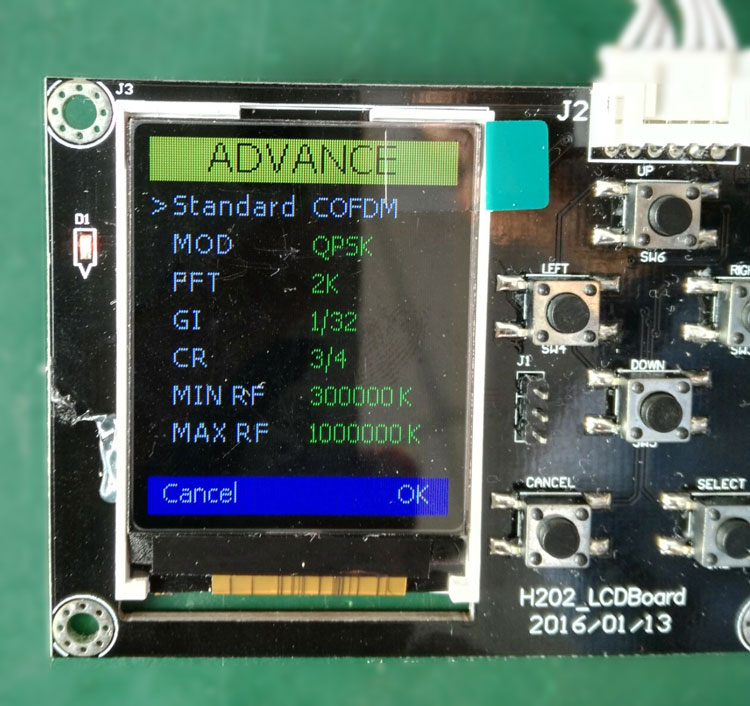 |
| Question: How to enter above the advance setting? |
| Answer: When COFDM-903T in the boot, hold (press) the SELECT button (bottom right corner) until to be displayed on the screen, then release the button. After the start, in the configure -> advance within the parameters can be changed. |
Be the first to review “COFDM-T903T HDMI COFDM Wireless Image Video Transmission transmitter Transceiver”
Related products
COFDM Transmitters
COFDM transmitter Antenna for Wireless Video Transmission TX aerial 1340Mhz 1410Mhz
COFDM Transmitters
COFDM-902T COFDM HD Wireless composite Video Transmitter 1080P CVBS SD 720P
COFDM Transmitters
COFDM transmitter Antenna for Wireless Video Transmission TX aerial VCAN1539
























Reviews
There are no reviews yet.